How to copy the email signature into your company email account?
- Upload a photo first (for the best results, use a 200 x 200 image.)

then click “Upload.” - Once the photo has been successfully uploaded, fill out the form and when you’re done, click “Submit”.
- Then the “Copy Template” button will pop up. Click the button to copy the email signature template below.
- After that, go to settings in your Gmail account.

- Under “Signature” section, tick the radio box with the WYSIWYG editor option and not the “No Signature” option.

- Press CTRL + V to paste the template into the WYSIWYG editor.
- Click “Save changes”.
Complete name should be limit to 18 characters including space
Submit
| ||||||||
|---|---|---|---|---|---|---|---|---|
|


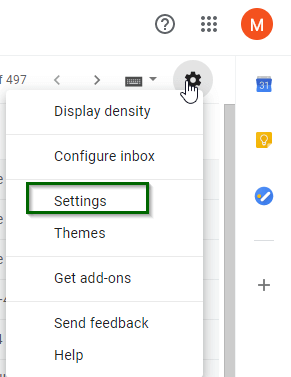
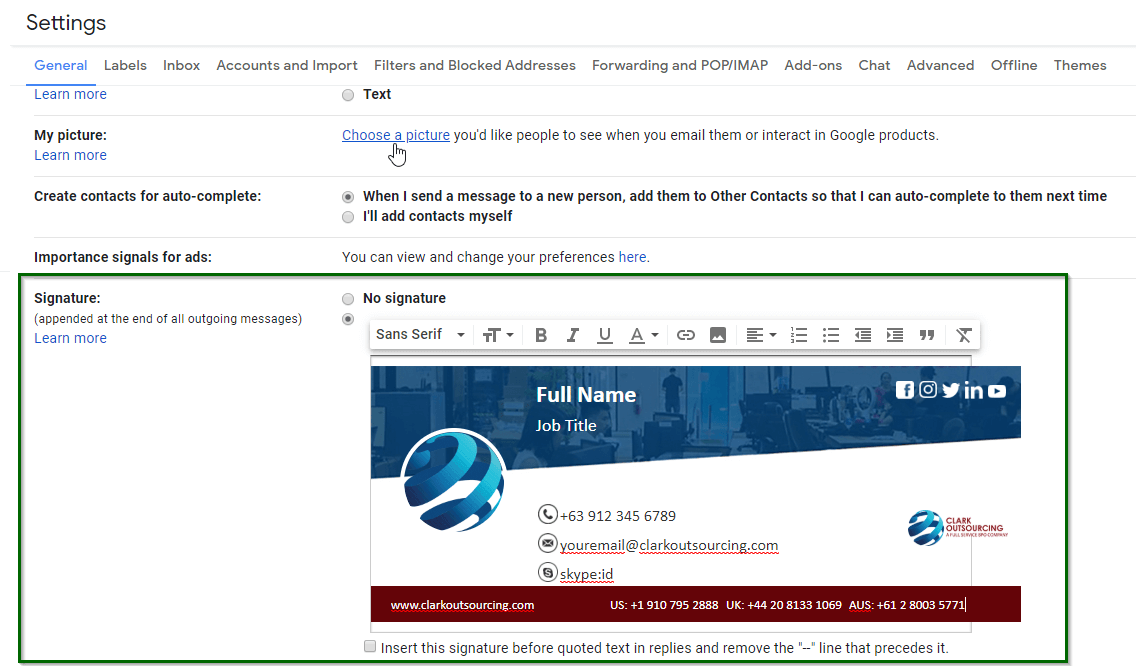
 +999999999
+999999999 Email Address
Email Address Skype id
Skype id