Iohan loves short walks in his room and the joys of the great indoors. He joined the marketing world in 2021 as a content writer, making the transition from a recruiting position which gives him a unique perspective on topics regarding job positions. As a content writer for a remote staffing company, AKA a full-service BPO, AKA an outsourcing company that does more than just call center work, he's usually hunkered down on his laptop researching new topics or interviewing professionals for their views and opinions. He favors a more archaic and down-to-earth style of writing because he firmly believes that if you have to look up every other word in a piece of writing you're reading, chances are you're going to close out of it and go read something else. When he's not working, he's either skating or doing martial arts, and when he's injured from the previous activities, you can find him in his room playing games.