Have you ever used Google to try and find an answer, but all you could get were blogs, Wikipedia, or any other site you weren’t allowed to use as a reference? Boolean searches could be the magic formula for finding the information you’re looking for, leaving only the most pertinent references. It’s the smarter way to search, which not many people take advantage of.
What Is A Boolean Search?
A boolean is a data type that has 2 possible values, most commonly denoted as “true” or “false”. Boolean data types are tied closely to conditional statements in programming, in short, they are used to get a program to do certain actions depending on whether the data type returned is true or false.
Now, a boolean search is the most efficient method of looking for results on the internet. It uses a series of operators and modifiers in order to narrow down the search.
The boolean operators include:
- AND
- OR
- NOT
- NEAR
The boolean modifiers are:
- Quotation marks “ “
- Parentheses ( )
- Asterisk *
There are some search fields that do not allow for the NEAR, quotation marks, parentheses, or asterisk operators/modifiers. The most used operators include AND, OR, and NOT. They have to be written in all capital letters for search fields to recognize them as modifiers unless otherwise stated by your search engine of choice. In the case of modifiers, you must use the symbols.
For non-programmers, all of this effectively translates to a better way to search. Returning only the results most relevant to your query.
AND Operator
The boolean operator AND can be thought of as a limiter. When used, the search engine looks for all the included variables used in conjunction with the AND operator. For example, if searching:
peanut butter AND jelly
The search engine will only show you results where both peanut butter and jelly are present. All pages where there is only peanut butter or only jelly will be excluded from the results due to the boolean operator AND. You can use multiple AND operators to further narrow down your results.
OR Operator
The boolean operator OR widens the search parameters. Search engines will crawl the internet for either variable used with the OR operator. For example, if searching:
peanut butter OR jelly
The results will show you every link where the term peanut butter or jelly appears. This means some links may only have peanut butter, some links may only have jelly, and other links may have both. As with other boolean operators, you can use multiple ORs and this will broaden your search.
NOT Operator
The NOT boolean operator is similar to the AND operator in the sense that they help cut down the possible results as it specifically excludes certain variables. Some search engines may use the minus sign (-) instead of the word not, Google is one of the more notable examples.
Here are some use case examples:
peanut butter NOT Skippy
If using the – it would look like this:
peanut butter -Skippy
Your results will show you all links that return peanut butter but without the variable of Skippy, meaning no website where the brand name Skippy will appear. This is especially helpful for those who aren’t allowed to reference certain types of links, such as students not being allowed to use Wikipedia or blogs. Like the other boolean operators, you can use multiple NOTs or – in order to narrow down your results.
NEAR Operator
NEAR isn’t considered one of the three core boolean operators and doesn’t work in all search bars. It is used between two terms and forces search engines to return results where the terms are within 20 words of each other, hence the NEAR operator.
It is a more specific version of the AND operator. On Google, it is written as AROUND (#), which means putting AROUND then the number of specific words you want the term to appear around.
Examples searches include:
Skippy NEAR peanut butter
On Google it would look like:
Skippy AROUND (10) peanut butter
Both of these would return results where both Skippy and peanut butter are present, but the NEAR operator returns answers where Skippy and peanut butter are within 20 words while the AROUND operator allows you to modify how many words can be between the two variables.

Quotation Mark Modifiers
Using the quotation mark modifier allows you to search for exact phrases. It helps narrow down results to specific variables, similar to the AND and NOT operators, but can be used in conjunction with these to further narrow the results. For example:
“Skippy peanut butter”
This will only return results where the words “Skippy peanut butter” appear the way it was typed. It is important to note that like all the other boolean operators and modifiers, it is not case sensitive.
Parentheses Modifiers
The parentheses modifiers are used to group search statements together in order to use additional operators. They allow for a much more specific search, but only work on some search engines. The following are two examples of how parentheses can be used:
- (Skippy OR JIF) AND (peanut butter AND jelly)
- (organic NOT processed) peanut butter
Similar to the rules of mathematics, items in parentheses will be processed first.
Asterisk Modifier
The asterisk modifier is also called a wildcard, meaning it can be used to replace a character or value. The search engine will automatically fill it with other possible choices. For example:
c*t
This specific string can return results such as cat, cot, cut, c/t, c’t, etc. It is generally used with characters as opposed to numbers as several search engines will turn the statement into a math problem.
Site Specific Operator
You can get most search engines to crawl specific sites by using the “site:” operator. You can also put the domain suffix in order to search different types of websites. Domain suffixes include the likes of .com, .org, .gov, .edu, .net, etc. There is no space between the colon and the text or characters afterward. Use case examples include:
site:.gov peanut butter
With an operator
site:.gov peanut butter AND jelly.
To eliminate websites, put a – modifier before the site: operator
-site:wikipedia.org
It doesn’t matter if the “site:” is before or after the rest of the search terms, it will work regardless. Like the other boolean operators, this helps people narrow their searches, but instead of allowing for specific terms to be searched, it excludes certain websites.
A more common use case for this operator would be for anyone who needs resources that are official or more credible. Searching .gov or .edu allows you to skip over the ocean of blogs found online and get statistics and information done by professionals, which is more acceptable when referencing a link.
The Wrap Up
Performing a boolean search allows you to get a refined results list, removing the need to sift through numerous links to find the content you actually want. Using a combination of boolean operators and modifiers allows you to cut through all of the unwanted content, specifically the content that many companies pay marketers to get ranked higher on search engines in order to get more views. If those websites still appear after a boolean search, chances are that they contain the information you’re looking for. Start using boolean searches and save yourself time.